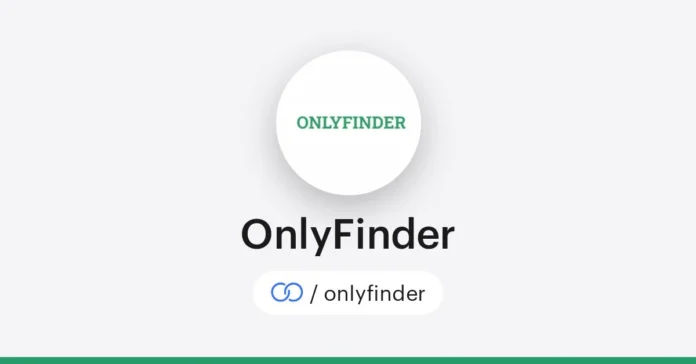OnlyFinder displays search results using a popularity-based ranking algorithm that weighs multiple factors, including subscriber count, engagement metrics (likes and content volume), profile activity, and paid advertising placements. Results marked with a pink “ad” label appear first, followed by organically ranked profiles sorted by relevance scores calculated from these combined metrics.
Ever typed a query into OnlyFinder and wondered why certain creators appear at the top while others sit buried on page three? You’re not alone. Understanding how OnlyFinder orders its search results can make the difference between discovering your ideal content creator and wasting hours scrolling through irrelevant profiles.
The Core Ranking System Behind OnlyFinder
OnlyFinder operates as a third-party search engine that indexes over 5 million OnlyFans creator profiles daily. Unlike OnlyFans’ limited native search, OnlyFinder employs algorithms similar to traditional search engines but tailored specifically for creator discovery.
The platform pulls publicly available data from OnlyFans profiles and associated social media accounts. This information gets processed through ranking algorithms that assign each profile a relevance score based on your search query and the creator’s overall popularity metrics.
When you search for “fitness creators” or enter a location like “Los Angeles,” OnlyFinder’s system matches your query against its indexed database. The algorithm then calculates which profiles best fit your search terms while factoring in popularity signals to determine display order.
What Factors Influence Your Search Results
Several key metrics determine where a creator appears in OnlyFinder search results. The platform considers both query relevance and creator popularity to generate its rankings.
1. Subscriber Count
Creators with larger subscriber bases typically rank higher. This metric serves as a primary popularity indicator, with top creators like Bryce Adams (12.5 million likes) and Mags.IRL (10.1 million likes) is dominating search results for broad queries.
2. Engagement Metrics
The total number of likes a creator receives weighs heavily in the algorithm. Profiles with millions of likes signal high-quality content that resonates with audiences, pushing them higher in rankings.
3. Content Volume
Creators who consistently post photos and videos demonstrate active engagement with their audience. Profiles with 1,900+ photos or 200+ videos show up more prominently than inactive accounts with sparse content.
4. Profile Activity
Recent posting frequency matters. OnlyFinder’s algorithms favor creators who update regularly, as this indicates an active account that provides ongoing value to subscribers.
5. Location Matching
When you use location filters or search “creators near me,” OnlyFinder prioritizes geographically relevant profiles based on publicly listed location data.
How Paid Advertising Affects Result Order
OnlyFinder operates a paid advertising system that directly impacts search result positioning. Creators can apply to advertise their profiles, and approved ads appear at the very top of relevant search results.
These sponsored listings are clearly marked with a pink “ad” label for transparency. Many creators report that OnlyFinder advertising drives the majority of their new subscribers, making it a worthwhile investment despite the cost.
The advertising system works on a relevance basis. If you search for “cosplay creators,” only creators who paid for ads in that category will appear in the sponsored section. This means you won’t see completely unrelated paid promotions cluttering your results.
Below the paid advertisements, organic results follow based on the popularity algorithm previously described. This two-tier system allows OnlyFinder to monetize while still delivering quality organic matches.
Understanding Filter Options and Sorting
OnlyFinder provides multiple ways to refine and reorder your search results beyond the default ranking. These tools give you control over how profiles appear.
- Default Sorting: Without applying any sort options, results appear based on the combined popularity algorithm, weighing all the factors mentioned earlier.
- Price Filters: You can adjust sliders to show only free accounts or filter by specific subscription price ranges (under $10, for example). This doesn’t change the underlying order but removes profiles outside your budget.
- Location Filters: Entering a city, state, or zip code narrows results to creators in that geographic area. The map interface visualizes creator locations for easy discovery of local talent.
- Activity Tracking: Some users report being able to sort by recent posting activity, helping them find creators who actively update their content rather than dormant profiles.
- Trending Creators: OnlyFinder highlights trending creators separately, showcasing profiles experiencing rapid growth or high current engagement regardless of their historical metrics.
The Keyword Matching Process
How OnlyFinder interprets your search query significantly impacts which profiles appear and in what order. The platform uses several matching strategies.
If you search for an exact username, that creator should appear first if they’re indexed in the system. This provides the most direct path to finding specific creators.
Typing general terms like “yoga” or “gaming” triggers OnlyFinder to scan creator bios, content descriptions, and tagged interests for matches. Profiles with those exact keywords in prominent positions rank higher.
The algorithm recognizes related terms and synonyms. Searching “fitness” might also return creators tagged with “workout,” “gym,” or “bodybuilding.”
Combining keywords with filters (like “blonde fitness creators in Miami”) applies all parameters simultaneously, with the algorithm balancing relevance across each dimension.
Using quotation marks around phrases (like “goth cosplay”) can help find creators who use that exact combination of words rather than just matching individual terms.
How Creators Can Improve Their Rankings
While users can’t directly control how OnlyFinder ranks profiles, creators can take strategic steps to improve their visibility in search results.
Choosing a descriptive username that includes relevant keywords makes you more discoverable for those exact searches.
Writing detailed bios with specific keywords about your content niche helps OnlyFinder’s algorithm understand what you create and match you to relevant queries.
Maintaining an active posting schedule signals to the algorithm that your profile provides ongoing value, potentially boosting your ranking position.
Higher subscriber counts and like totals directly feed into popularity scores. Growing your audience on OnlyFans translates to better OnlyFinder visibility.
If you target local audiences, ensuring your location data is accurate and public helps you appear in geographic searches.
Investing in OnlyFinder’s advertising platform guarantees top placement for relevant searches, with many creators reporting significant subscriber growth from this exposure.
Comparing OnlyFinder to Other Search Tools
OnlyFinder isn’t the only OnlyFans search engine, but it employs distinct ranking approaches compared to competitors.
1. OnlySearch
OnlySearch uses a simpler keyword-focused model, prioritizing exact bio and name matches without heavily weighting popularity metrics. This can surface smaller creators more readily, but may show less relevant results for broad queries.
2. Fanscout
Fanscout claims to be one of the largest search engines and offers more granular filtering by content type and follow count, allowing users to customize sorting beyond popularity alone.
3. JuicySearch
JuicySearch implements its own “popularity algorithm” with additional AI-powered features like image-based search and facial recognition, providing alternative discovery methods beyond text queries.
OnlyFinder distinguishes itself through its combination of Google-like simplicity, comprehensive database updates (indexing 5+ million creators daily), and a transparent advertising system. The platform’s balance between algorithmic ranking and user control makes it accessible for casual browsers while offering depth for targeted searches.
Privacy Considerations in Search Rankings
OnlyFinder indexes only publicly available profile information, meaning anything you’ve set to public on OnlyFans can appear in search results. This raises important considerations for both users and creators.
Creators concerned about privacy can request removal from OnlyFinder’s database by contacting their support team with profile details. The platform respects opt-out requests, though this means sacrificing the discoverability benefits.
For users, searching on OnlyFinder doesn’t require account creation or login. Your search queries and browsing behavior remain private to you, as the platform doesn’t track individual users or require registration for basic searches.
Location-based searches rely on information creators have voluntarily made public. If you’re uncomfortable with your precise location appearing, adjust your OnlyFans privacy settings rather than relying solely on OnlyFinder’s controls.
Tips for Getting Better Search Results
Maximizing OnlyFinder’s search capabilities requires understanding how to craft effective queries and use available tools.
- Start Specific: Rather than searching “models,” try “redhead fitness models” or “anime cosplay creators.” More specific terms help the algorithm deliver tightly matched results.
- Use Filters Early: Apply location and price filters before searching to avoid wading through irrelevant profiles. This saves time and improves result quality.
- Explore Similar Creators: When you find a profile you like, check OnlyFinder’s “similar creators” suggestions. The algorithm identifies profiles with comparable content styles and audiences.
- Check Trending Sections: Browse trending creator sections periodically to discover profiles experiencing rapid growth that might not yet rank highly in standard searches.
- Bookmark Favorites: Save creators you’re interested in to a favorites list for easy access later, avoiding repetitive searches.
- Try Different Phrasings: If initial searches don’t deliver what you want, rephrase using synonyms or alternative keywords. “Yoga instructor” versus “fitness yoga” might yield different results.
Conclusion
OnlyFinder’s search result order stems from a popularity-based ranking algorithm that weighs subscriber counts, engagement metrics, content volume, and profile activity. Paid advertisements appear first with clear labeling, followed by organic results sorted by calculated relevance scores. Understanding these mechanics helps you navigate the platform more effectively, whether you’re discovering new creators or trying to improve your own profile visibility.
The system balances algorithmic intelligence with user control through filters and sorting options. While the exact formula remains proprietary, the core principles mirror traditional search engines: match query intent, surface popular high-quality results, and provide tools for customization. By applying strategic search techniques and utilizing available filters, you can cut through millions of profiles to find exactly what you’re looking for.